Post
Share important updates or news directly with your users to keep them informed and engaged.



Quickhunt is the ultimate product feedback tool that helps SaaS teams collect customer feedback, create smarter roadmaps, and communicate updates effortlessly, with no code needed.



.svg)
A simple step to collect feedback, build roadmaps, and announce product updates.

Capture ideas, suggestions, and bug reports directly inside your app.

Organize and prioritize user ideas based on value, demand, and feasibility.

Notify users about new features, improvements, and bug fixes with clear updates.

Easy in-app submission for feature requests, bugs, and suggestions

Feedback categorization by type or priority

Attachment support (screenshots, files, etc.)
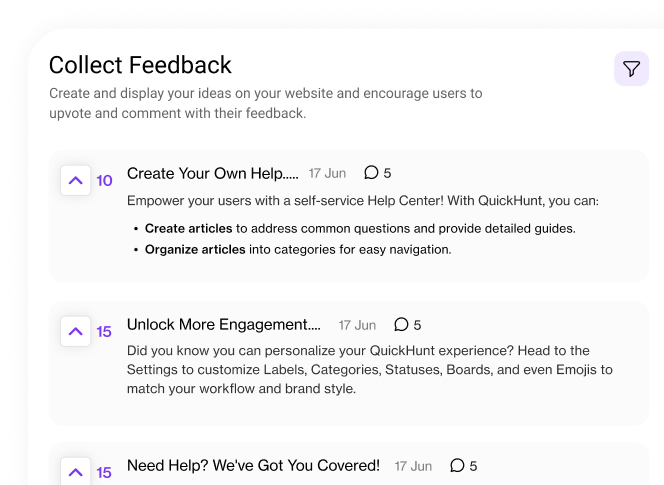

Prioritize ideas by demand, value, and feasibility

Filter by customer segments or development stages

Build and share product roadmaps from idea to execution in one place
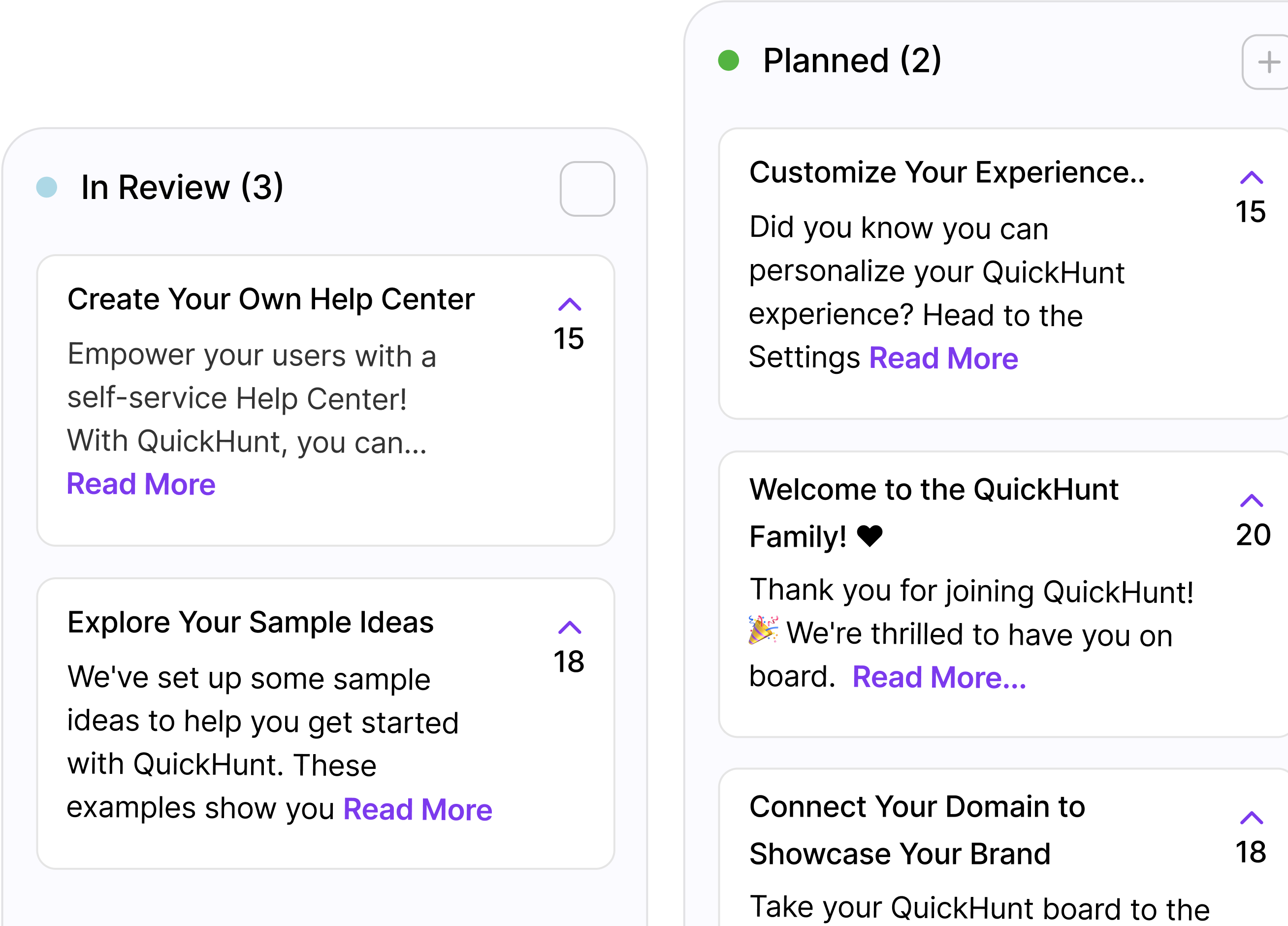

Publish changelogs and release notes via banners, popups, or in-app messages.

Highlight changes visually to drive engagement

Track user reactions and engagement metrics


Engage users in-app with messages, banners, and surveys

Guide user journeys with interactive checklists

Validate ideas and collect feedback seamlessly
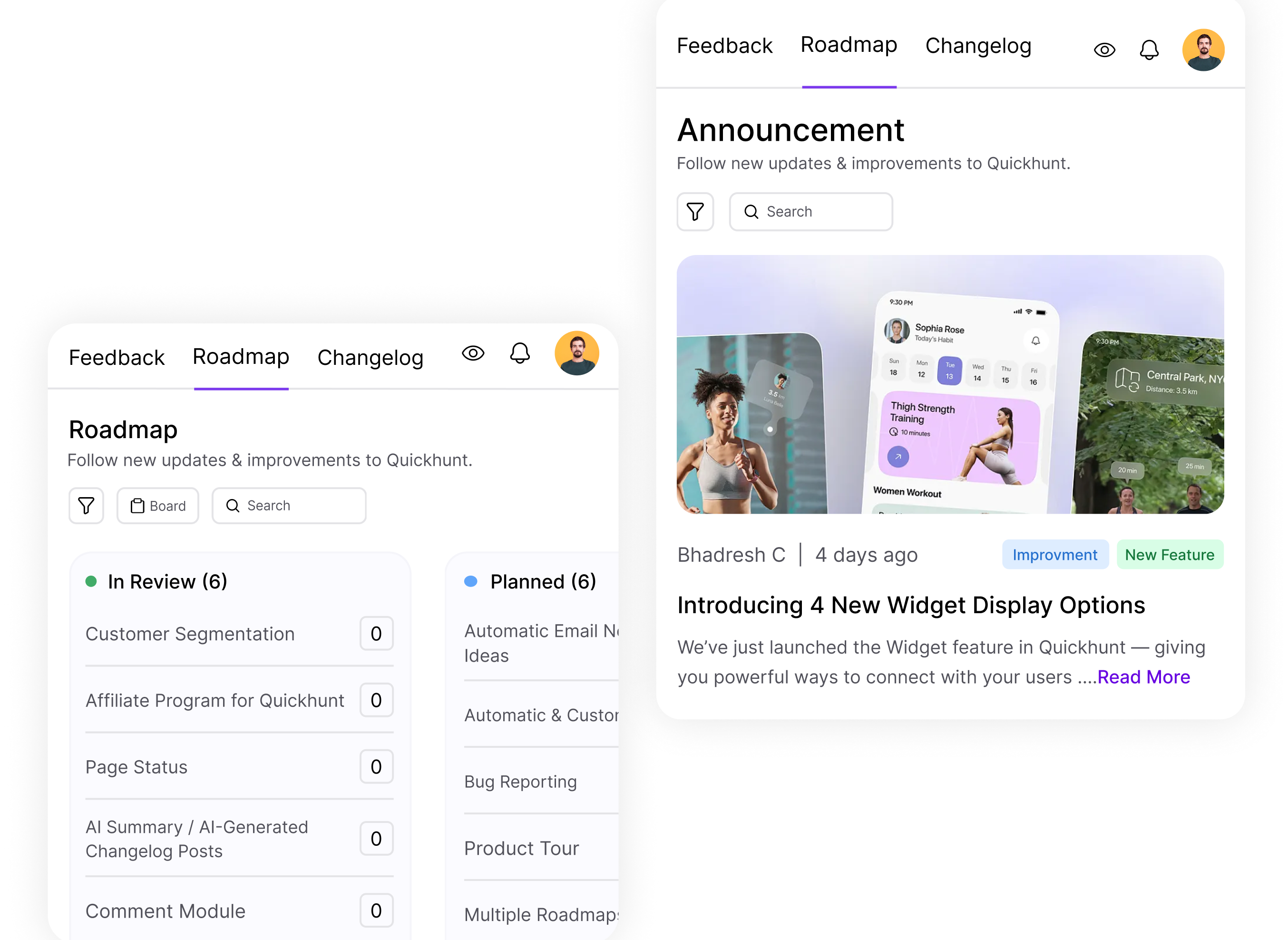

Centralized knowledge base for users

Reduce support tickets with searchable help docs.

Organize guides by category or use case.
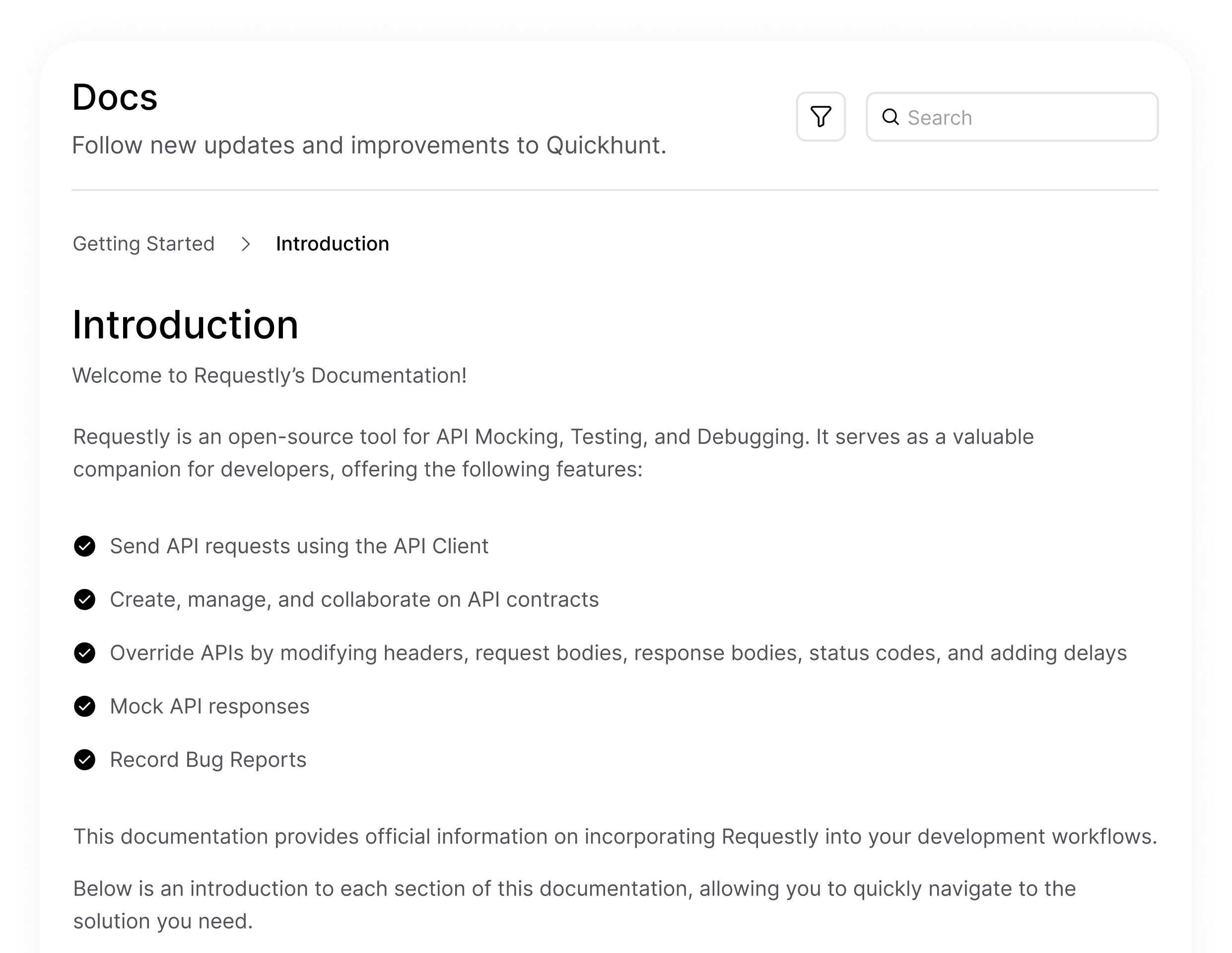
Quickhunt helps SaaS teams collect feedback, plan product improvements, and keep users informed through a single, intuitive platform. From gathering insights to sharing product roadmap updates and new feature changelogs, everything works together to move your product forward.
.svg)
Use our customer feedback tool to gather ideas, bug reports, and suggestions from your app, email, and support tools.

Turn feedback into action using a visual product roadmap. Prioritize what to build next based on real user needs.

Keep users informed with a public changelog showing new features, improvements, and fixes.

Engage users with timely in-app messages about features and updates.

Create and manage helpful guides, FAQs, and tutorials using a simple, no-code knowledge base system.
Use Quickhunt’s in-app messages to share product updates, announce features, and keep users informed without interrupting their workflow.
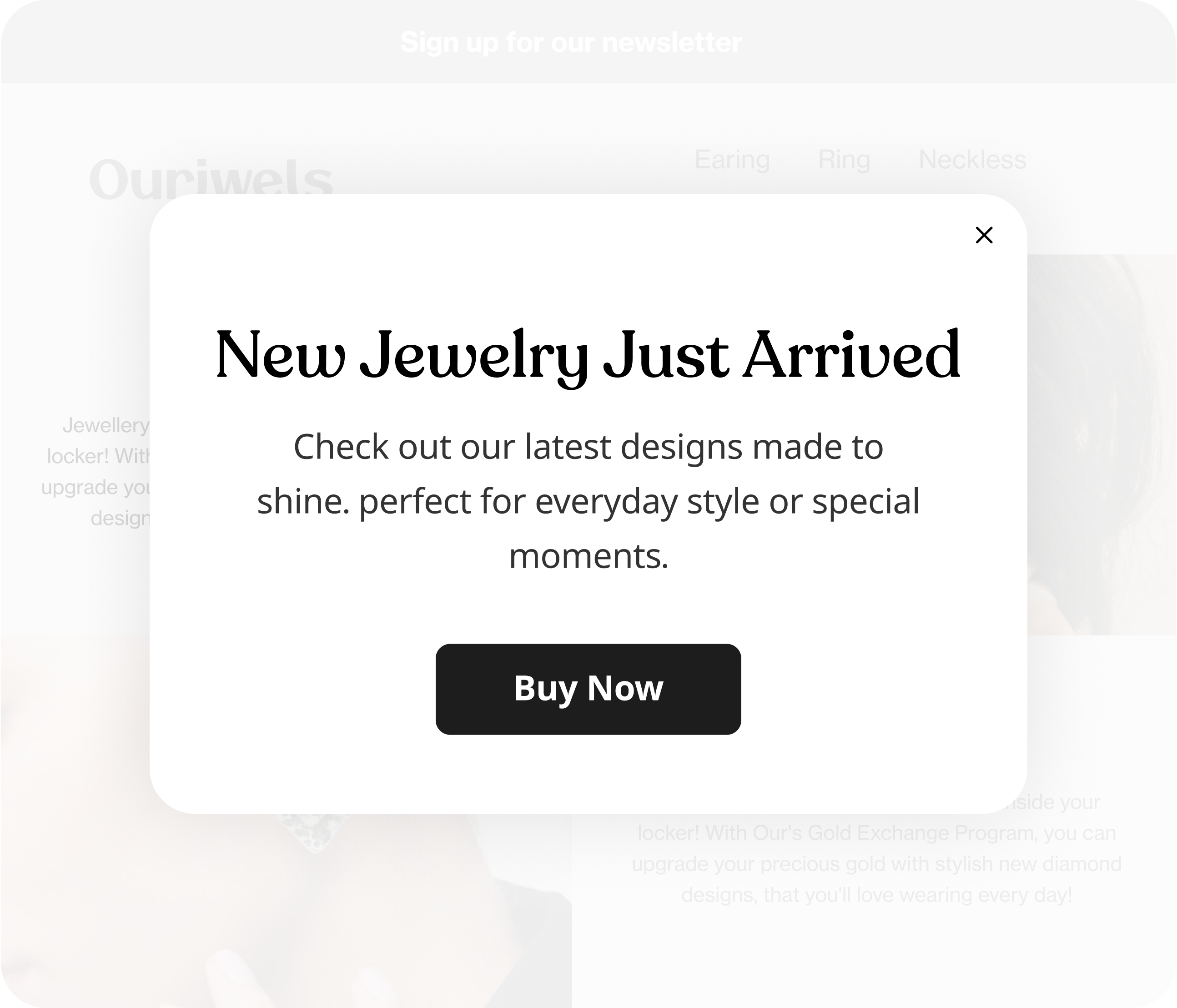
Share important updates or news directly with your users to keep them informed and engaged.



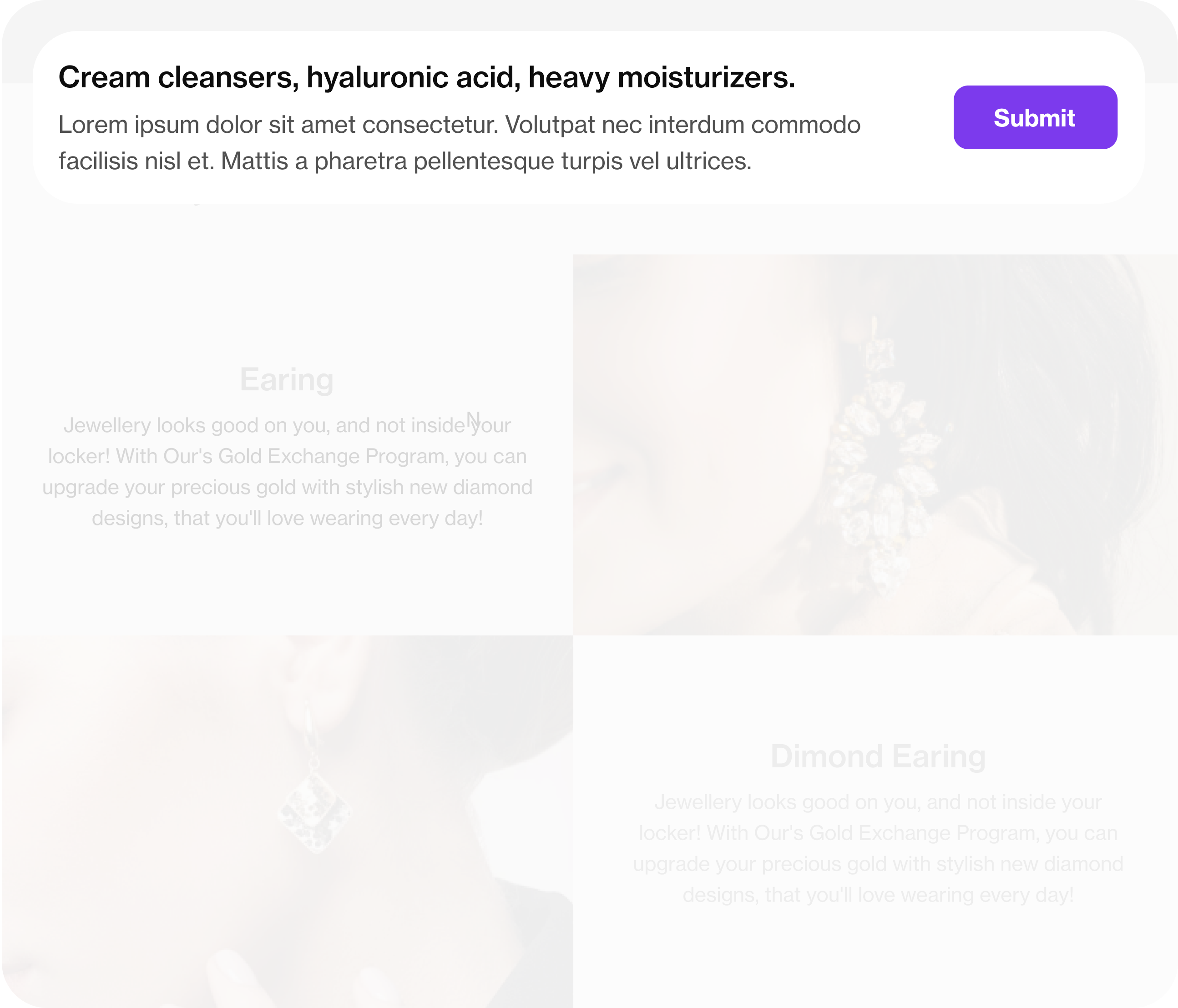
Showcase announcements and promotions prominently within your app to capture attention instantly.



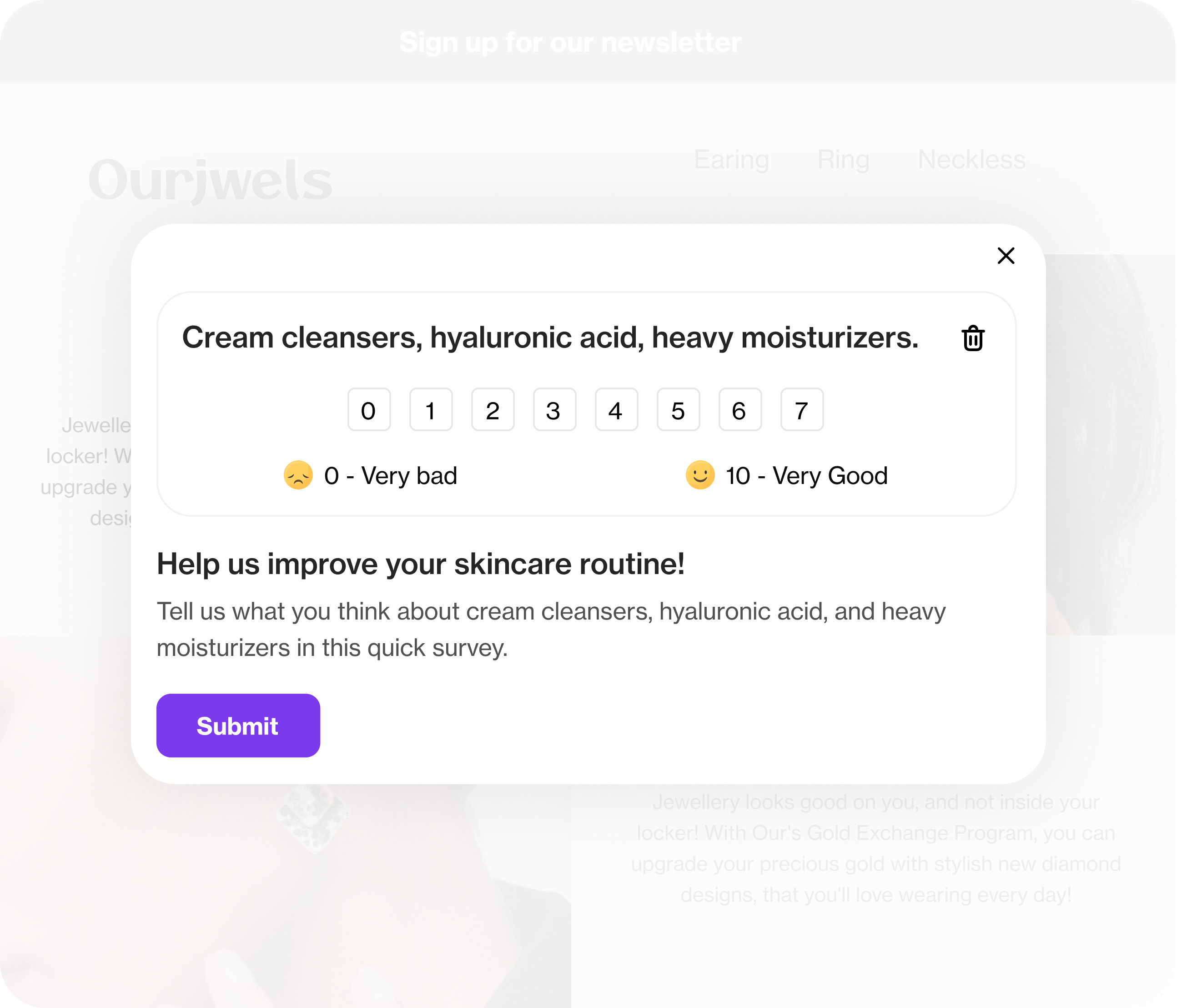
Help users complete important tasks with an interactive and organized checklist.



.png)
Easily collect valuable user feedback to improve your product and enhance user satisfaction.



Quickhunt helps you track user engagement, embed feedback tools, and support users all from one powerful dashboard.
See how many users gave feedback, reacted to updates, or viewed your content using our customer feedback tool.
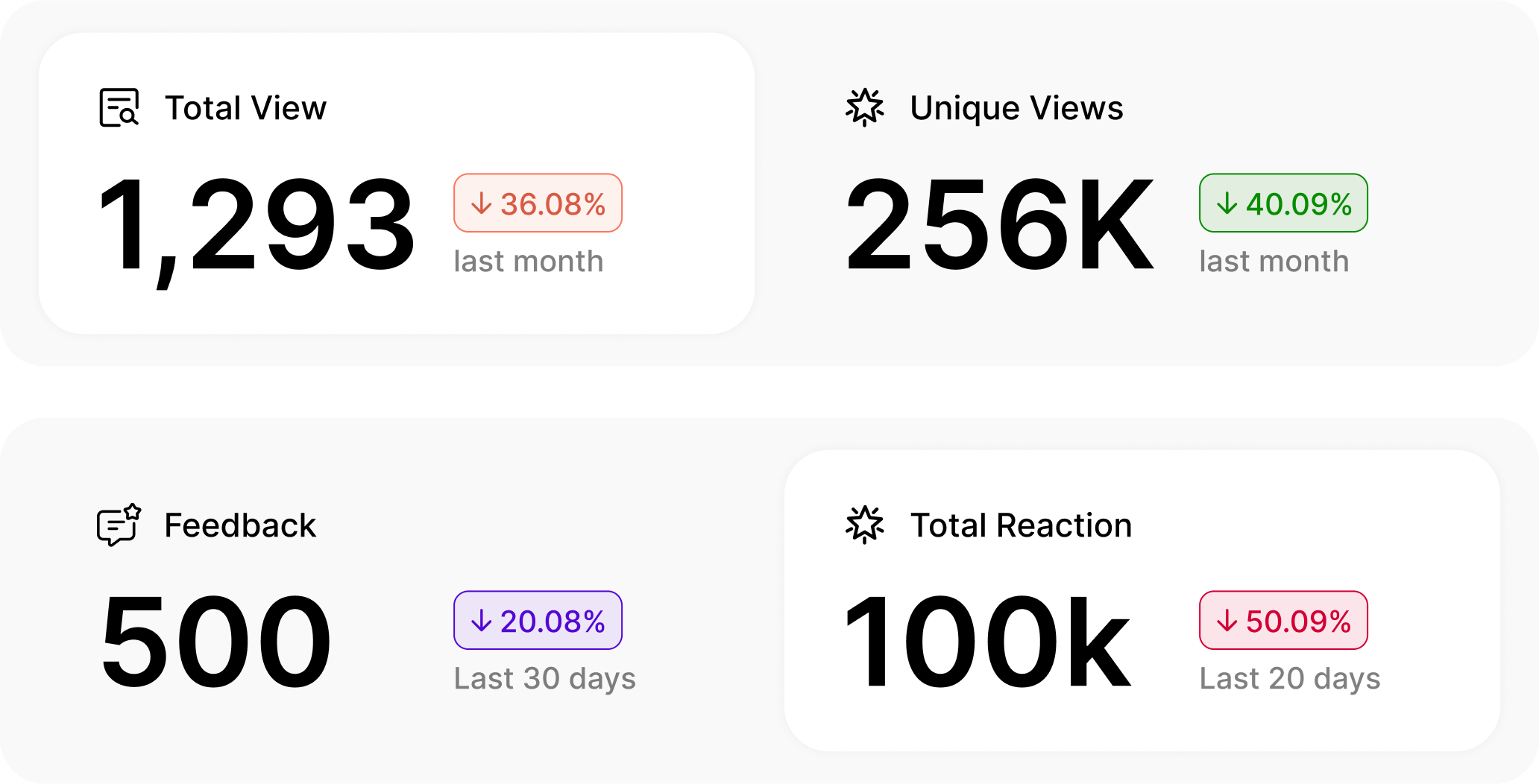
Quickhunt lets your team and users comment and react to make feedback more actionable.
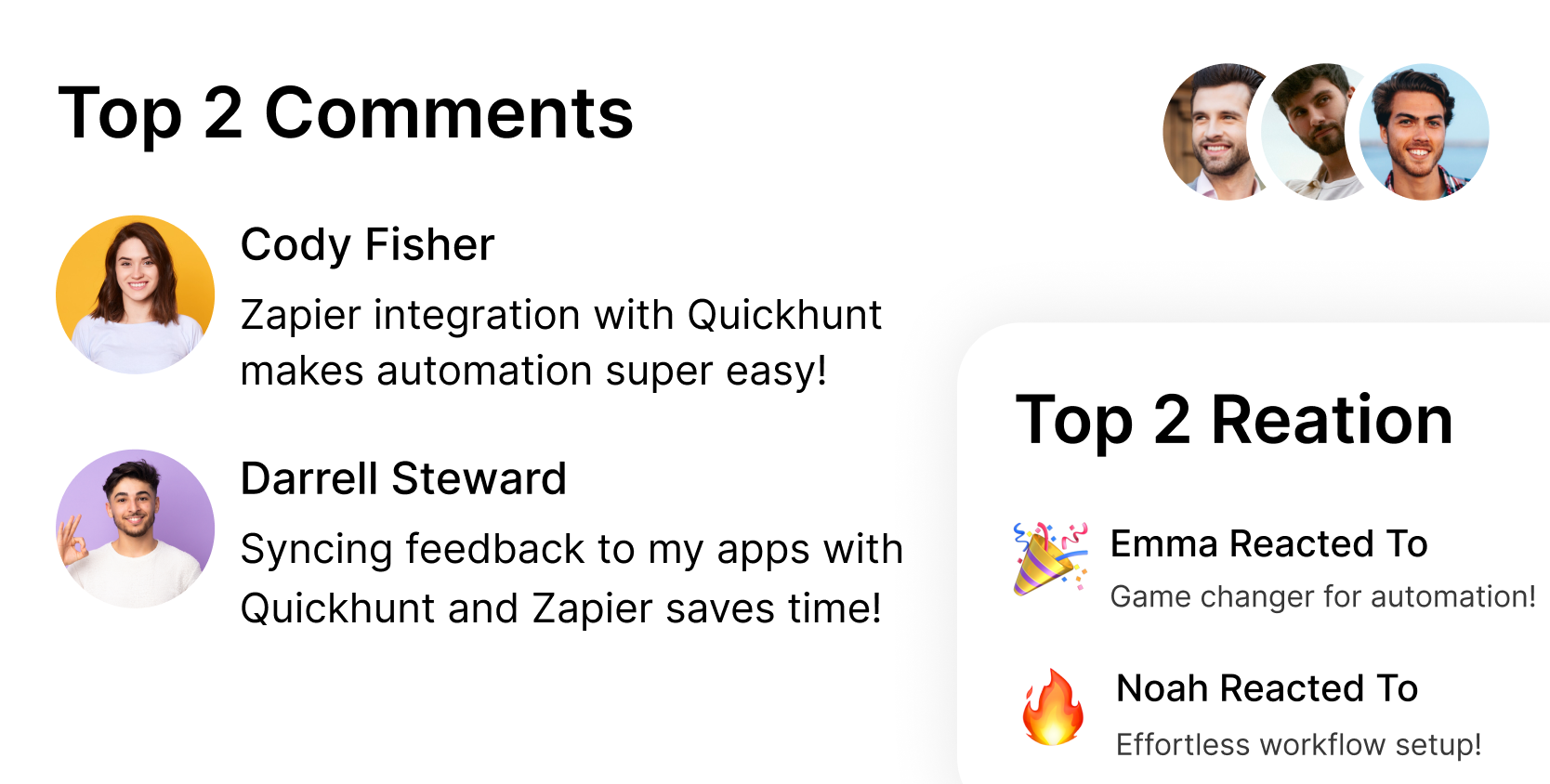
Track views, clicks, and reactions to understand which updates or ideas resonate most with your users.
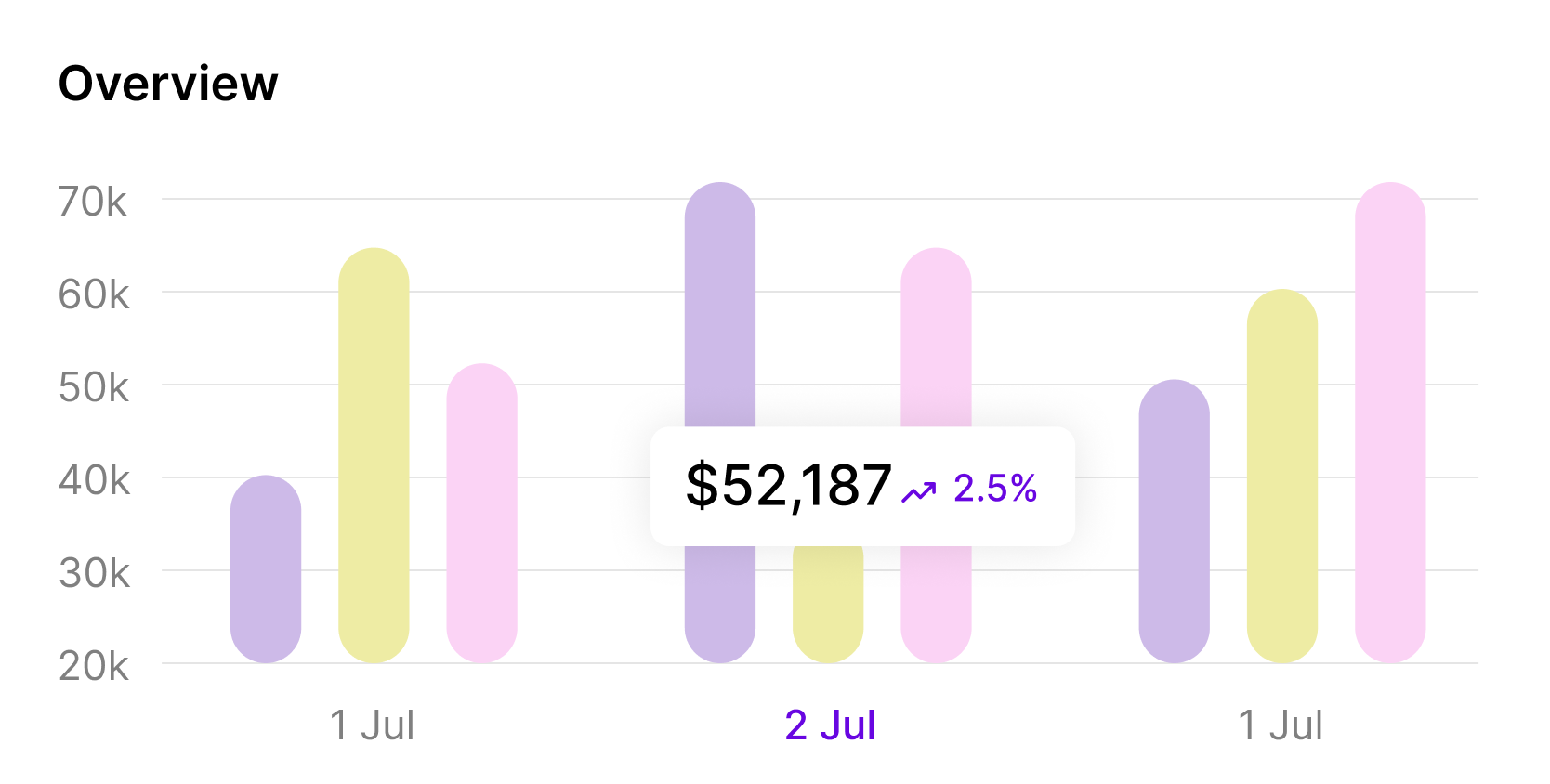
Add FAQs, guides, and help articles that users can access anytime. Reduce support requests with an easy-to-use knowledge base.

Match your docs with your product’s look and feel no code required.

Easily update content in real-time to keep users informed with the latest info.
.png)
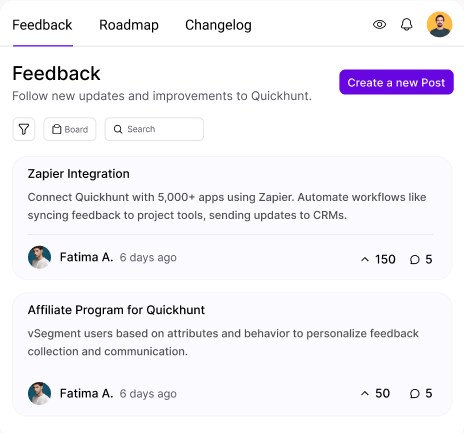
Add feedback forms or changelogs directly inside your app or website. Collect customer feedback in context and keep everything easy to find.
Show a small icon that opens product updates or feedback forms when clicked. Perfect for new product changelogs without distracting users.
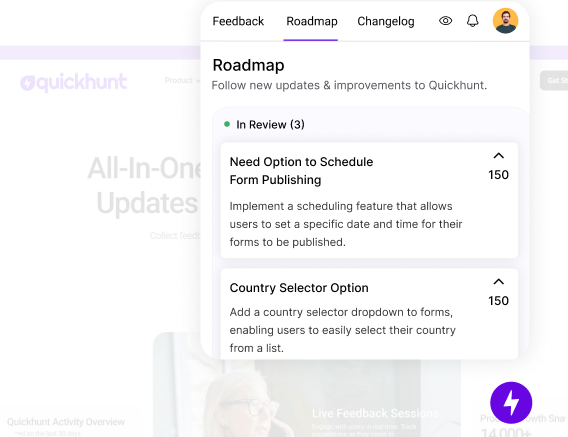
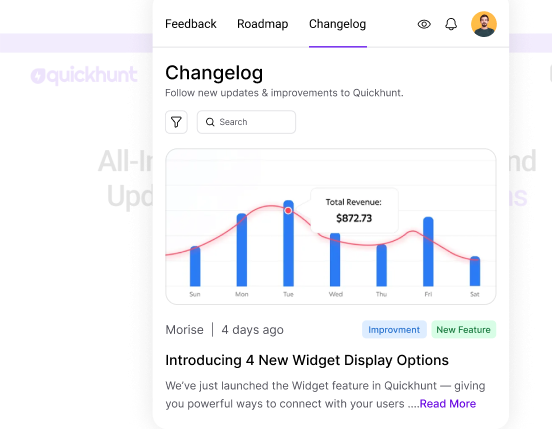
Let users open a side panel to view your product roadmap, updates, or share ideas. Keep users engaged without taking them away from your app.
Use a full-screen pop-up to highlight big changes or ask for feedback. Best for important product updates or feature launches.
.png)
SaaS founders and product managers love Quickhunt for its simplicity, speed, and impact on user engagement.
Product-led businesses across the globe use Quickhunt to collect feedback, align teams, and ship updates that matter.
From feature requests to bug reports Quickhunt helps teams turn raw feedback into action with zero manual effort.
Quickhunt connects with Slack, Intercom, Jira, HubSpot, and more. You can collect feedback, assign tasks, and respond to users all without changing your workflow.



Quickhunt is a powerful customer feedback tool that lets users submit feature requests, bug reports, or product suggestions directly within your app.

Yes, Quickhunt lets you categorize and tag customer feedback by type, including “Feature Request,” “Bug Report,” or “Improvement.”

Absolutely. With Quickhunt, you can enable anonymous customer feedback submissions to gather honest input from users who prefer privacy.

Quickhunt helps you prioritize product feedback using upvotes, tags, and internal notes.

Yes, you can engage users by replying in comment threads or updating feedback statuses.

A visual roadmap of your product development journey is provided by Quickhunt's product roadmap, which highlights planned, ongoing, and finished features or updates. This road mapping tool was created to help users and teams stay on the same page regarding plans.

Yes, Quickhunt allows you to rename stages and reorder or add custom stages based on your workflow.

Users can view updates, comment on features, and vote on their favorites, giving you real-time feedback to build a product roadmap that reflects user priorities.

Yes. Each item in your technology roadmap can be linked directly to relevant user feedback, bug reports, or new product announcements, creating a transparent and connected product development roadmap.

Quickhunt combines simplicity with power, whether you're creating a product roadmap, managing feedback, or showcasing updates. It’s a great alternative to tools like Aha! Roadmap, Jira Roadmap, or other roadmap generators, offering clarity without the complexity.

Changelogs are used to share product updates, new feature launches, bug fixes, and important news with users.

They can appear on your public changelog page or directly inside your app using a widget.

Yes, you can schedule changelogs to go live at a specific date and time.

Yes, Quickhunt provides engagement analytics for each changelog to help you measure visibility and impact.

Absolutely. You can customize the layout, add media or icons, and use markdown for styling.

These are notifications shown inside your app to onboard users, announce updates, request feedback, or drive actions.

In-app messages are triggered based on your settings—you can add a delay before showing the message and set a start and end date to control when it appears.

You can set messages to be dismissible, timed, or require user interaction to close them.

Currently, A/B testing isn't native, but you can create different versions and track engagement manually.

Absolutely! They’re great for product tours, tooltips, and onboarding workflows.

It’s a centralized hub for FAQs, guides, and help articles that help your users find answers without needing support.

Articles are grouped into categories and sections for easy browsing and searchability.

Yes, a smart search bar is included to help users quickly find relevant content.

Yes, Quickhunt provides an embeddable widget or standalone page link.

Yes, rich content support lets you embed media, code samples, and more for better explanations.
Still curious about how Quickhunt fits into your workflow? Here are the answers to the most common questions.
Use Quickhunt to collect customer feedback, plan your product roadmap, and share updates with built-in changelog tools. No coding is needed, just simple steps and fast value.